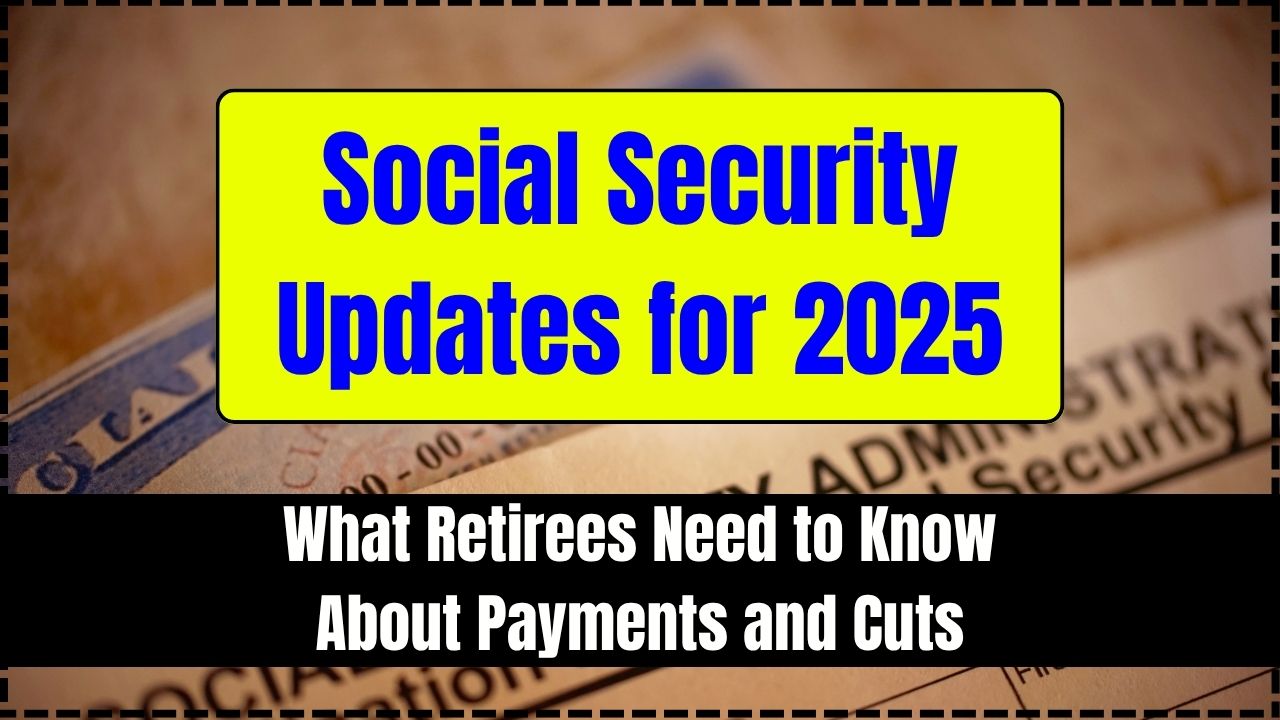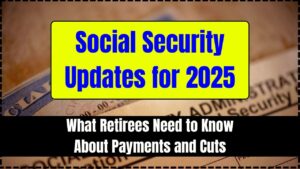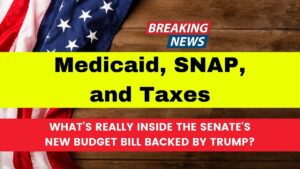SSS Online Payment Secrets 2025: If you’ve been wondering how to crack the code on SSS online payment in 2025, you’re in the right place. Whether you’re an employee, employer, or self-employed member, knowing the latest contribution rates, how to generate your Payment Reference Number (PRN), and how to pay without a hassle is a must. Let’s break it down in a way even a 10-year-old could get — but with enough depth to keep the pros nodding.
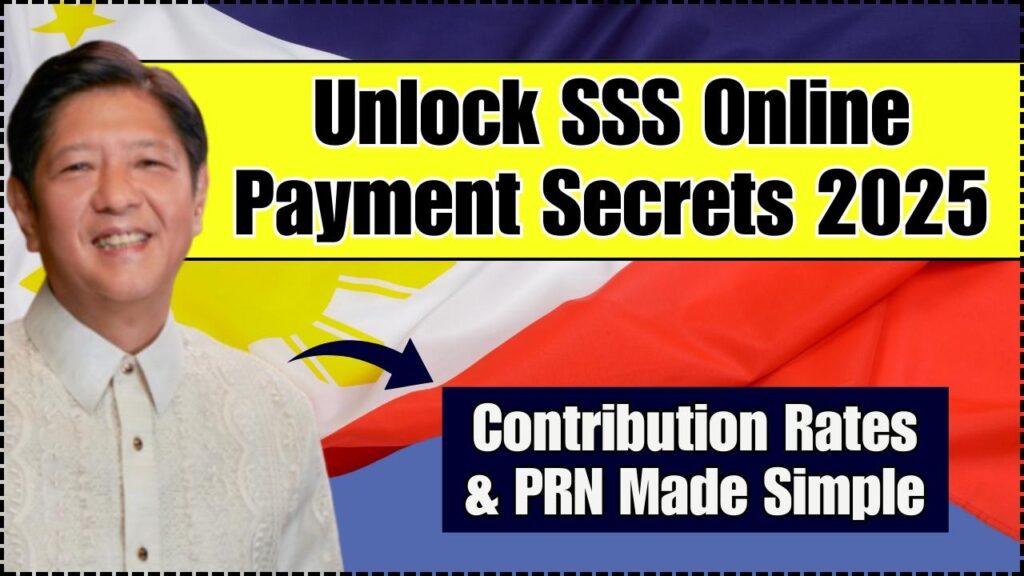
SSS Online Payment Secrets 2025
| Aspect | Details |
|---|---|
| Contribution Rate | 15% total (10% employer, 5% employee) |
| Monthly Salary Credit (MSC) | ₱5,000 minimum up to ₱35,000 maximum |
| PRN Generation | Via SSS online portal or mobile app |
| Payment Methods | Online banking, mobile wallets, partner payment centers |
| Deadline for Payments | Usually by the 10th of the following month |
| Penalty for Late Payment | 3% interest plus surcharge fees |
| Official SSS Website | sss.gov.ph |
The 2025 SSS online payment system is designed to be simple, secure, and convenient, with the final 15% contribution rate supporting your well-being today and tomorrow. Mastering the PRN generation and leveraging online/mobile payment options can save you time, money, and stress. Whether you’re an employee making sure your benefits stack up or an employer keeping your payroll on point, following these steps will keep your SSS game tight and your future bright.
Why Did SSS Contribution Rates Go Up?
The hike in 2025 to a 15% total contribution rate is the final step in a multi-year plan rolled out under Republic Act No. 11199, aka the Social Security Act of 2018. The goal? To beef up the SSS fund, allowing for better benefits and long-term sustainability. You might recall the increase started back in 2019 at 11%, inching up each year.
Think of it as putting more coins into your future piggy bank — a little more now for a bigger payoff later. This rate supports not just your retirement, but also benefits like sickness, maternity, disability, and even death benefits for your loved ones.
What Do Your Contributions Fund?
Here’s what your hard-earned SSS contributions cover:
- Retirement Pensions
- Disability and Death Benefits
- Sickness and Maternity Leave
- Unemployment and Funeral Benefits
- Loans (Salary, Calamity, Housing)
Knowing this helps you appreciate why paying your dues on time is more than just a requirement — it’s an investment in your and your family’s financial safety net.
Breaking Down the 2025 Contribution Rate
In 2025, the total contribution is 15% of your monthly salary, split between:
- Employer: 10%
- Employee: 5%
The Monthly Salary Credit (MSC) is the basis, ranging from ₱5,000 minimum to ₱35,000 maximum. For example:
- If you earn ₱15,000/month:
- Employer pays ₱1,500
- You pay ₱750
- Total: ₱2,250/month
- If you earn less than ₱5,000, contribution is still based on the ₱5,000 minimum.
Step-by-Step Guide to Generating Your PRN and Paying Online
No screenshots? No problem. Here’s a detailed walkthrough:
Step 1: Go to the official SSS website and log in to your account. If you don’t have one, sign up using your SSS number.
Step 2: On the dashboard, click “E-Services” then select “Generate PRN.”
Step 3: Enter your payment details: select the month/year you’re paying for, choose contribution payment, and input your monthly salary credit.
Step 4: Click “Generate PRN.” Your PRN will appear — this is your unique payment code.
Step 5: Use the PRN to pay via online banking, mobile wallets (like GCash or PayMaya), or partner payment centers like Bayad Center or 7-Eleven.
Step 6: After payment, keep your receipt or screenshot for your records.
Using the SSS Mobile App for Payments
Can’t be near a PC? The official SSS Mobile App for Android and iOS lets you do all this on the go:
- Generate your PRN
- Pay contributions using partnered banks or e-wallets
- View your contribution history and loan status
- Receive alerts for deadlines and updates
Downloading the app from Google Play or the Apple App Store is free, and it’s super user-friendly.
Important Deadlines and Penalties
- Payment Deadline: Contributions for a given month are due by the 10th of the following month. So, January contributions should be paid by February 10.
- Late Payment Penalty: There’s a 3% interest on the unpaid amount plus a surcharge if you miss the deadline. This can add up fast — so don’t drag your feet.
- Avoid Gaps: Late payments can cause gaps in your credited months, affecting benefits eligibility.
Tips for Employers and HR Personnel
Employers are on the hook for deducting employee shares and submitting payments. Here’s what they should keep in mind:
- Double-check salary records and report any changes promptly.
- Use the SSS online portal or authorized payroll software to generate PRNs.
- Pay contributions early to avoid system glitches at month-end.
- Keep documentation of payments and reports for audits.
Troubleshooting Common Issues
- Can’t Generate PRN? Clear your browser cache, try a different browser, or use the mobile app.
- Payment Not Reflected? Allow 2-3 business days for processing. If still missing, contact SSS help.
- Forgot Password? Use the “Forgot Password” option on the login page to reset.
- Discrepancy in Contribution Records? File a correction request via the SSS online portal or visit a branch.
Frequently Asked Questions About SSS Online Payment Secrets 2025
Q1: Can self-employed members use the same PRN system?
Yes! The online PRN generation and payment system is for all SSS member types.
Q2: Is the employer required to inform the employee about contribution changes?
Yes, transparency is key. Employers should notify employees about any salary adjustments affecting contributions.
Q3: Can I pay contributions for multiple months at once?
Yes, the PRN system allows multi-month payments to catch up on arrears.
Q4: What if I have no internet access?
You can visit the nearest SSS branch or authorized payment centers for assistance.
Q5: How does SSS handle payment overages or underpayments?
Overpayments can be credited for future months, but underpayments may require immediate correction.