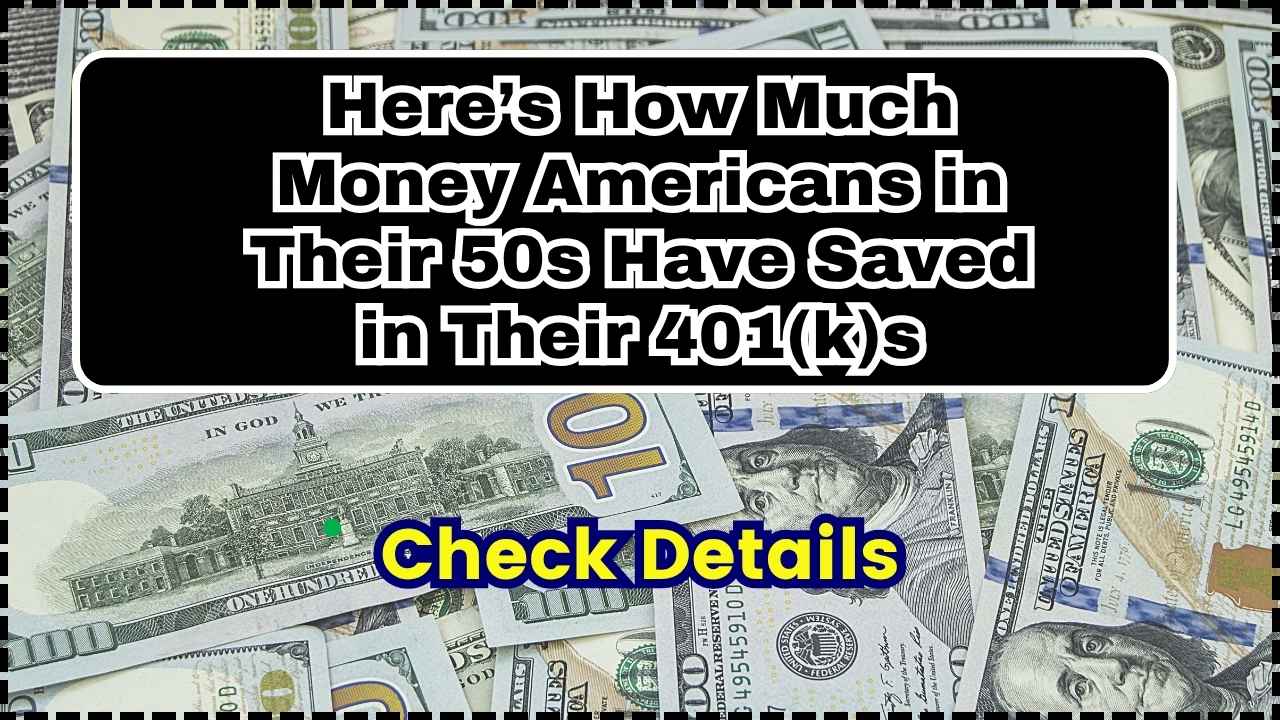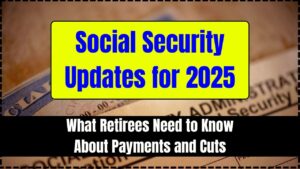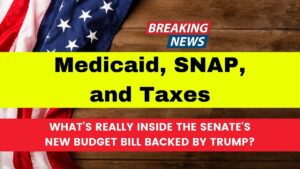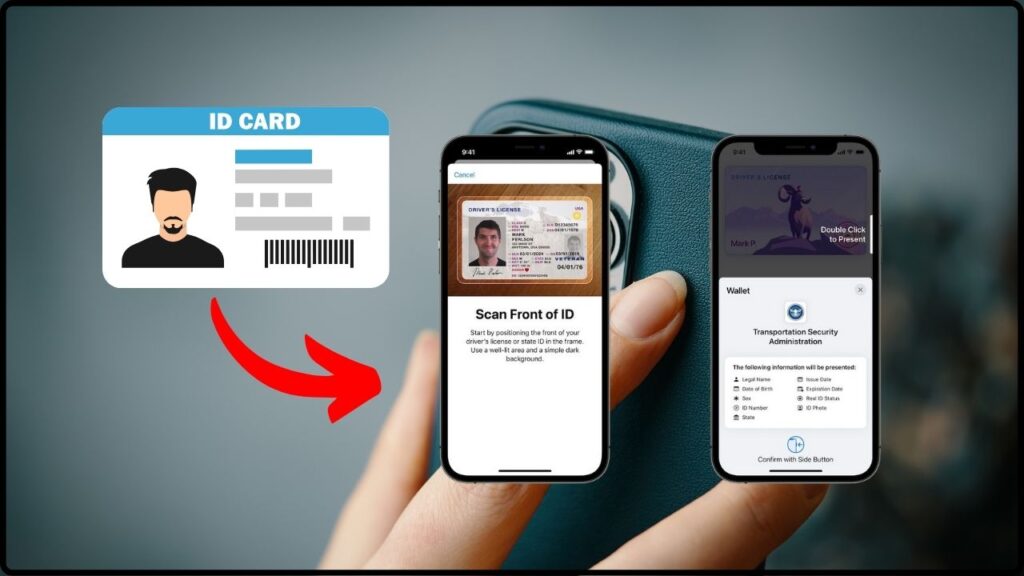
iOS 26 Lets You Carry Your Passport in Apple Wallet: Apple’s iOS 26 update is bringing one of the most significant upgrades for travelers: the ability to carry your U.S. passport digitally in your Apple Wallet. Gone are the days of fumbling through your wallet or bag at airport security to find your physical passport or Real ID. Now, Apple’s innovation will allow you to carry your passport on your phone or Apple Watch, offering a faster, more secure, and more efficient way to navigate domestic flights.
This change marks a monumental shift in how we think about identity verification while traveling. With this update, you will not only be able to streamline your airport experience but also reduce the need for carrying multiple physical documents. It’s all about convenience, security, and peace of mind. Let’s dive into this exciting development and what it means for you, the traveler.
iOS 26 Lets You Carry Your Passport in Apple Wallet
Apple’s new digital passport feature in iOS 26 is poised to make air travel easier, faster, and more secure. By storing your U.S. passport in Apple Wallet, you’ll be able to breeze through TSA, reduce the need for physical documents, and enhance your overall travel experience. Though it’s limited to domestic flights for now, this is a significant step toward a future where digital IDs become the norm. Stay tuned for the official release of iOS 26 in fall 2025 and get ready to embrace the future of travel.
| Feature | Detail |
|---|---|
| Digital Passport Availability | iOS 26 allows you to store your U.S. passport digitally in Apple Wallet. |
| Who Can Use This Feature? | Available for U.S. residents with iPhone 8 or newer, and Apple Watch users on watchOS 26 or later. |
| Travel Benefits | Streamlined TSA process, live flight updates, and updated boarding passes, including terminal maps and baggage tracking. |
| Data Security | Apple uses advanced encryption to ensure your digital passport is secure and only shared with your authorization. |
| Real ID Compliance | The digital passport can act as a Real ID alternative, facilitating identity verification for domestic flights. |
| International Travel | The digital passport does not replace a physical passport for international travel or border crossings. |
| Official Release | Expected in fall 2025; iPhone 8 or newer with iOS 16.5+ required for most users. |
| Apple Watch Support | The feature works with Apple Watch, with a watchOS 26 or later. |
| Official Link for More Information |
What’s New in iOS 26: Digital Passport for Apple Wallet
The upcoming iOS 26 update will be a game-changer for anyone who frequently travels, offering the ability to store your U.S. passport in Apple Wallet. This update makes your iPhone or Apple Watch an essential tool for traveling—essentially replacing your need for a physical passport or ID when flying domestically.
The Basics: What Is the Digital Passport Feature?
In simple terms, the digital passport is a virtual version of your U.S. passport that you can store securely in the Apple Wallet app. Rather than carrying your passport physically, you can use your phone to verify your identity at TSA checkpoints when traveling domestically. This is particularly helpful in streamlining the airport process and minimizing the stress of fumbling through your wallet.
This new digital solution ties directly into the REAL ID Act of 2005, which mandates that travelers use REAL ID-compliant IDs for domestic flights. The digital passport stored in your Apple Wallet acts as an alternative, which means you no longer need to rely on a physical Real ID for domestic air travel.
It’s important to note, however, that this digital passport will not replace your physical passport for international travel or border crossings. This feature is specifically designed for use within the United States.

How Does It Work?
Once iOS 26 is released, you’ll be able to add your U.S. passport to your Apple Wallet. The process is simple and intuitive—much like adding your credit card or boarding pass to your wallet. Here’s how it works:
- Open the Wallet App: First, open the Apple Wallet app on your iPhone or Apple Watch.
- Scan Your Passport: You’ll then be prompted to scan your U.S. passport using your phone’s camera. Enter the necessary information, like your name and date of birth.
- Store Your Digital Passport: Once added, your digital passport will be securely stored in Apple Wallet and can be accessed whenever needed.
When you reach the TSA checkpoint, simply show your iPhone or Apple Watch to the TSA agent to verify your identity. No more scrambling for your physical ID or passport.
The Benefits: Why This Matters
The introduction of the digital passport feature offers numerous benefits for the everyday traveler. Let’s take a closer look at the advantages:
1. Streamlined Airport Security
One of the biggest pain points of traveling can be the security process at the airport. With the digital passport, you can speed through TSA without having to dig through your bag for your passport or ID. Simply tap your phone or Apple Watch, and you’re done. This will significantly reduce the time spent at security checkpoints.
2. Reduced Need for Physical Documents
Instead of carrying around multiple pieces of paper, you can now store your passport, boarding passes, and other important documents directly in Apple Wallet. This eliminates the risk of losing physical documents while traveling and adds a level of convenience you didn’t have before.
3. Enhanced Travel Experience
In addition to the digital passport, iOS 26 will also bring several improvements to the Wallet app that cater to travelers. You’ll have access to live flight updates, terminal maps, and baggage tracking—all directly in the Wallet app. This makes your entire journey smoother, from start to finish.
4. Security and Privacy
Apple’s focus on security is a crucial factor in the success of the digital passport feature. Your digital passport is encrypted, and Apple’s system ensures that only you can share it when authorized. The feature leverages Apple’s robust privacy features, making sure your personal data remains safe at all times.
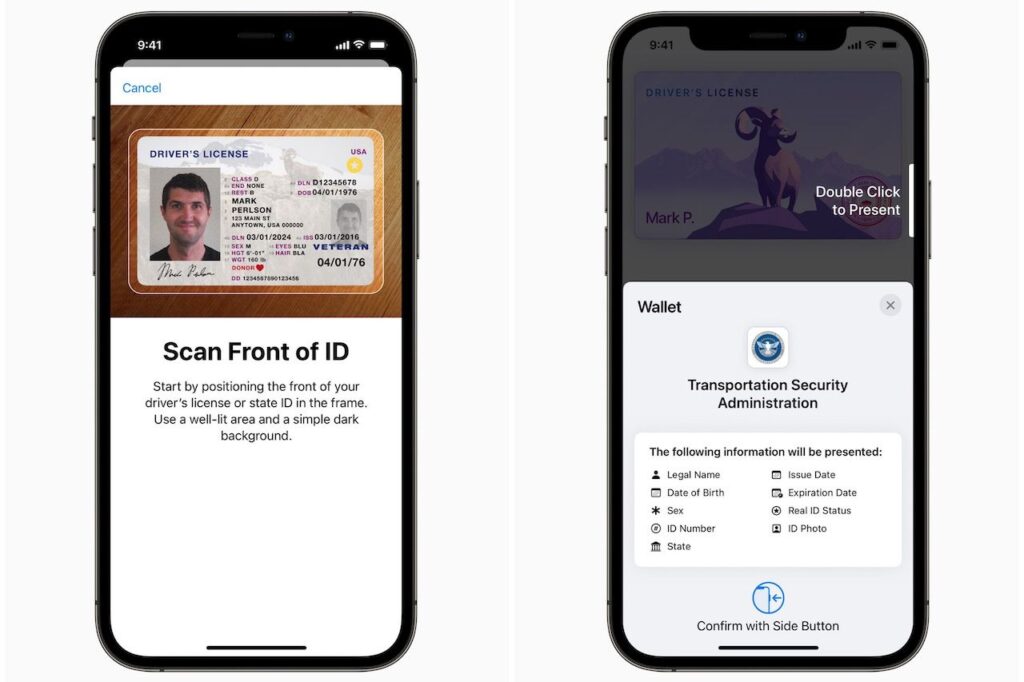
Practical Advice: How iOS 26 Lets You Carry Your Passport in Apple Wallet
Here’s a step-by-step guide to ensure you can make full use of the digital passport once iOS 26 is available:
Step 1: Check Compatibility
To use the digital passport feature, you’ll need an iPhone 8 or newer running iOS 16.5 or later. Additionally, your Apple Watch will need to be on watchOS 26 or newer. Make sure your devices are up-to-date before the update rolls out.
Step 2: Update to iOS 26
When iOS 26 is officially released (likely in fall 2025), update your device to ensure you can access the digital passport feature.
Step 3: Add Your Passport to Apple Wallet
After updating your device, open Apple Wallet and follow the on-screen instructions to add your U.S. passport. You will need to scan your physical passport and enter some personal details to complete the process.
Step 4: Use Your Digital Passport at TSA
Once your digital passport is added to Apple Wallet, you can use it for identity verification at TSA checkpoints. Simply present your iPhone or Apple Watch when prompted for ID.
How This Impacts the Future of Travel?
The introduction of the digital passport is just the beginning of a much larger transformation in the travel industry. As technology continues to evolve, the potential for digital IDs goes beyond just passports. Imagine a world where all your travel documents, including boarding passes, visas, and health certifications, are available digitally on your phone. This would make traveling globally much more streamlined, reducing the need for physical paperwork altogether.
Additionally, Apple Wallet is continuing to evolve into a one-stop solution for storing various important documents, from driver’s licenses to student IDs. It’s clear that digital IDs are the future, and Apple is leading the way in making them accessible to everyone.
Comparison with Traditional Real ID
The Real ID is a physical ID that was introduced to enhance security and standardize identification documents. While it works well for domestic travel, it’s bulky and requires you to carry it with you at all times.
In contrast, the digital passport offers a more convenient and secure solution. Unlike the Real ID, you don’t need to worry about carrying a physical card. With your digital passport in Apple Wallet, you can quickly and easily verify your identity with a simple tap.
However, the Real ID is still necessary for specific purposes. For example, it’s required for domestic air travel, but you’ll still need your physical passport for international travel. Therefore, the digital passport is not a complete replacement for the Real ID but provides a more efficient alternative for domestic air travel.

Apple Wallet and the Future of Digital Documents
Apple has already begun working with state governments to allow driver’s licenses and state IDs to be stored digitally in Apple Wallet. The digital passport is the next step in this broader trend. It’s clear that Apple Wallet will eventually become the go-to digital hub for all of your identification and travel-related documents.
This shift to digital documents isn’t limited to just passports. As more countries and organizations adopt digital IDs, your iPhone could eventually serve as the only travel companion you need, eliminating the need for bulky wallets and paper documents.
California Says Goodbye to DMV Chaos—Commercial Drivers Can Now Renew Licenses Online
Goodbye Passports? Apple’s New Digital ID in iPhone Wallet Is Changing Global Travel Forever
Skip the Paperwork: How Some U.S. Travelers Are Going Global Without Extra Visas