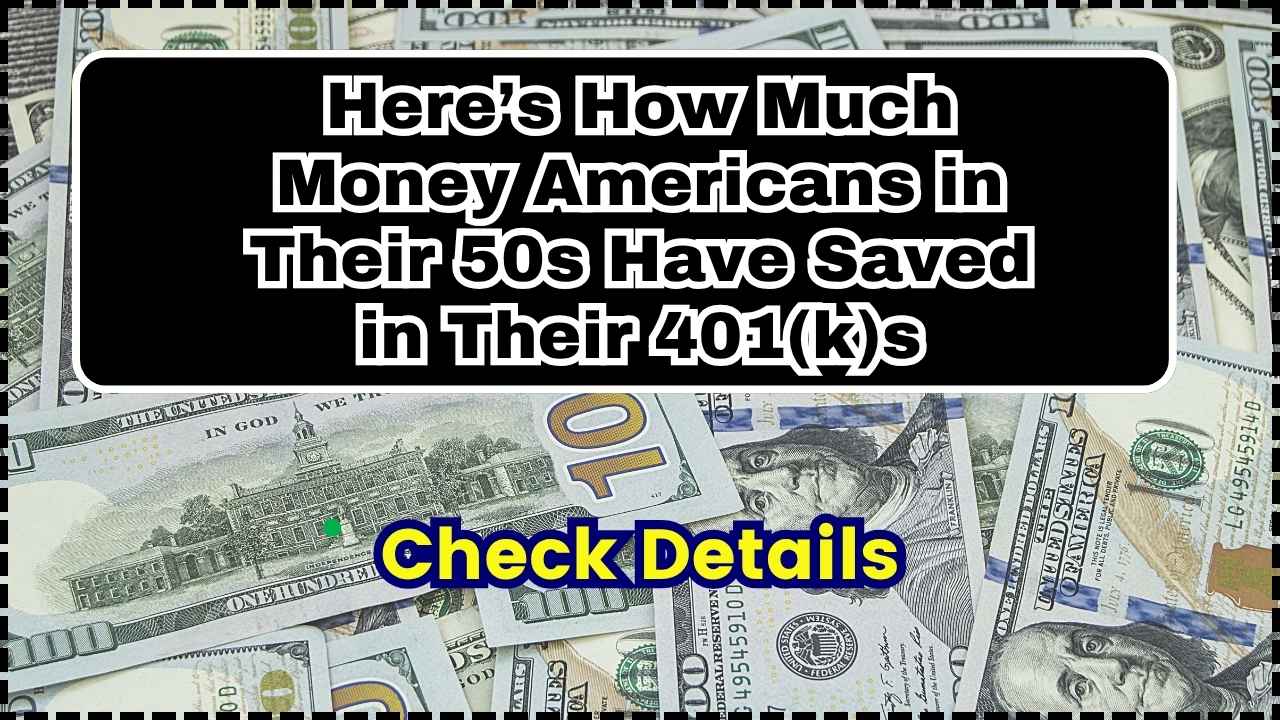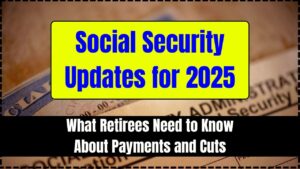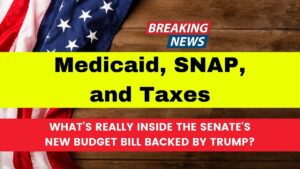Apple’s New Digital ID in iPhone Wallet Is Changing Global Travel Forever: Apple Digital Passport in Wallet is set to revolutionize domestic travel this fall with iOS 26. U.S. iPhone and Apple Watch users can now store their U.S. passport digitally in Apple Wallet, making TSA security checks faster and less stressful—but only for flights within the United States. Before you toss that paper passport, there are a few important caveats you should know.
This bold step follows years of investment in mobile ID standards and biometric security by both Apple and the Transportation Security Administration (TSA). As digital identity solutions expand globally, many experts—including those at the International Civil Aviation Organization (ICAO)—see this as a preview of what travel will look like in the next decade.
Apple’s New Digital ID in iPhone Wallet Is Changing Global Travel Forever
Apple’s Digital Passport in Wallet isn’t just a flashy tech update—it’s a meaningful improvement to how Americans travel. With identity theft and airport stress on the rise, Apple is offering a private, convenient, and efficient way to handle TSA requirements—without sacrificing control or security. For now, it’s best used for domestic flights only, but it hints at a passport-free future just over the horizon. So update your iPhone, test it out, and see what it’s like to travel with one less thing in your pocket.
| Feature | Details |
|---|---|
| Who It’s For | U.S. passport holders with iPhone 8+ or Apple Watch Series 4+, using iOS 26 and watchOS |
| Where Accepted | 250+ U.S. airports for domestic TSA security checkpoints |
| What It Replaces | Physical passport / REAL ID license for TSA — not valid for international travel |
| Security | Biometric (Face/Touch ID), encrypted, user-controlled data sharing |
| Time Savings | Digital ID lanes + biometrics cut wait times by up to 60% |
| Perks | Real-time boarding passes, baggage tracking, airport maps, ID support in third-party apps |
| Official Sources | Apple Wallet • TSA Digital ID |
Why You Should Care?
Since May 7, 2025, the U.S. government fully enforced the REAL ID Act, requiring passengers to present a REAL ID-compliant license or another accepted form of ID—like a passport—before flying domestically. However, millions of Americans still don’t have REAL ID-compliant licenses, and lines at DMV offices haven’t exactly gotten shorter.
Enter Apple’s solution: a Digital Passport that lives on your phone. With just a tap and a smile (thanks, Face ID), you can verify your identity at more than 250 U.S. airports and head toward your gate with fewer hassles. This innovation blends convenience, biometric security, and government verification, marking one of the most practical use cases for digital wallets to date.

Context You Can’t Miss
REAL ID Enforcement Is Real—and Inconvenient
The Department of Homeland Security estimates that as of early 2025, only 56% of Americans have a REAL ID-compliant license. That leaves a significant portion of the population at risk of being turned away at domestic airport gates. The digital passport feature in Apple Wallet helps bridge that gap by giving travelers another secure, approved ID option.
Biometrics Are Mainstream
In 2023, a Pew Research study found that over 78% of U.S. travelers supported biometric identity verification at airports. TSA has been rolling out facial recognition tech across major airports since 2020, and now with Apple Wallet integration, it’s becoming more accessible to the average traveler.
Step-by-Step Guide to Set Up Apple’s New Digital ID in iPhone Wallet
Step 1: Check Your Requirements
To use the Digital Passport feature, make sure you meet these criteria:
- iPhone 8 or newer, running iOS 26
- Apple Watch Series 4 or newer, with updated watchOS
- U.S. passport issued within the last 10 years
- Device with Face ID or Touch ID
- Residence in or travel through a supported U.S. state (rollout expanding nationally)
Step 2: Add Your Passport to Apple Wallet
- Open the Wallet app and tap the “+” button.
- Select “Driver’s License or Passport.”
- Scan the photo page of your passport using the camera.
- Take a selfie or short video to verify your identity.
- Confirm via Face ID or Touch ID.
- Apple sends your encrypted info to government servers for verification.
Once approved, your Digital Passport appears in your Wallet, ready to go.
Step 3: Use It at TSA Checkpoints
- At a supported airport, approach the TSA Digital ID lane.
- Open Wallet, select your passport, and authenticate with Face/Touch ID.
- Tap your device on the TSA reader.
- A live image of you is captured and matched with your digital credentials.
- Swipe to your boarding pass, scan, and proceed to security.
Apple says this process is typically 40–60% faster than traditional ID checks, especially when combined with TSA PreCheck.
Step 4: Keep a Physical ID Just in Case
Though TSA supports digital credentials, not all airlines or gate agents do—yet. Always carry your physical passport or REAL ID license in case:
- The system crashes
- Your phone battery dies
- You’re flying internationally or connecting abroad
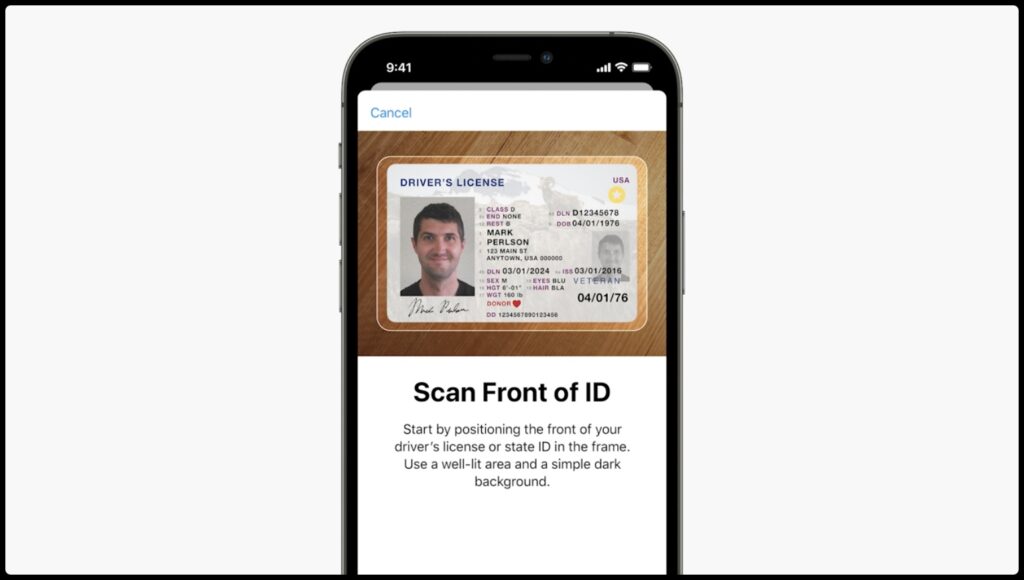
Global Perspective: What’s Happening Elsewhere
Digital identity isn’t just a U.S. trend. The European Union is developing the EU Digital Identity Wallet, and Singapore and South Korea are exploring biometric passports. The International Civil Aviation Organization (ICAO) has already published standards for Digital Travel Credentials (DTCs), setting the groundwork for worldwide adoption.
Meanwhile, Dubai International Airport uses facial recognition tunnels to verify ID in under 5 seconds, and Aruba has piloted biometric customs clearance since 2018.
What Travel Pros & Businesses Need to Know?
This isn’t just for Apple fans. Businesses—from car rental agencies to hotel chains—should start adapting to digital IDs as a valid form of identity. Apple’s new “Verify with Wallet” API allows apps and websites to accept government-issued digital credentials—perfect for age verification, contactless check-in, or background checks.
Actionable tips:
- Update employee travel guidelines to include digital ID usage.
- Train staff at check-in counters and gates.
- Encourage developers to test the Verify with Wallet framework in staging environments.
Nothing Phone 3 Is Coming Soon in July 2025: Check Specs, Price, and Launch Timeline!
New AI Model Caught Leaving Notes for Itself: Check Why This Has Experts Concerned
Japan’s Latest Supercar Is a Sci-Fi Dream Come True—Meet the AI-Driven Machine of the Future

Frequently Asked Questions (FAQs)
Q: Can I use my digital passport for international travel?
A: Not yet. You must still carry your physical passport when flying abroad or going through customs.
Q: What happens if my phone dies at the airport?
A: You’ll need to present a physical ID. Keep your paper passport or REAL ID handy, just in case.
Q: Is this available in every U.S. state?
A: As of mid-2025, it’s rolling out state-by-state, but the goal is nationwide adoption by early 2026.
Q: What about Android users?
A: Google Wallet supports digital ID in limited states, but full passport integration is still in development.
Q: Is my data safe with Apple?
A: Yes. Apple doesn’t store your passport data on its servers. Everything is encrypted and stored in the Secure Enclave on your device. You control when and how it’s shared.