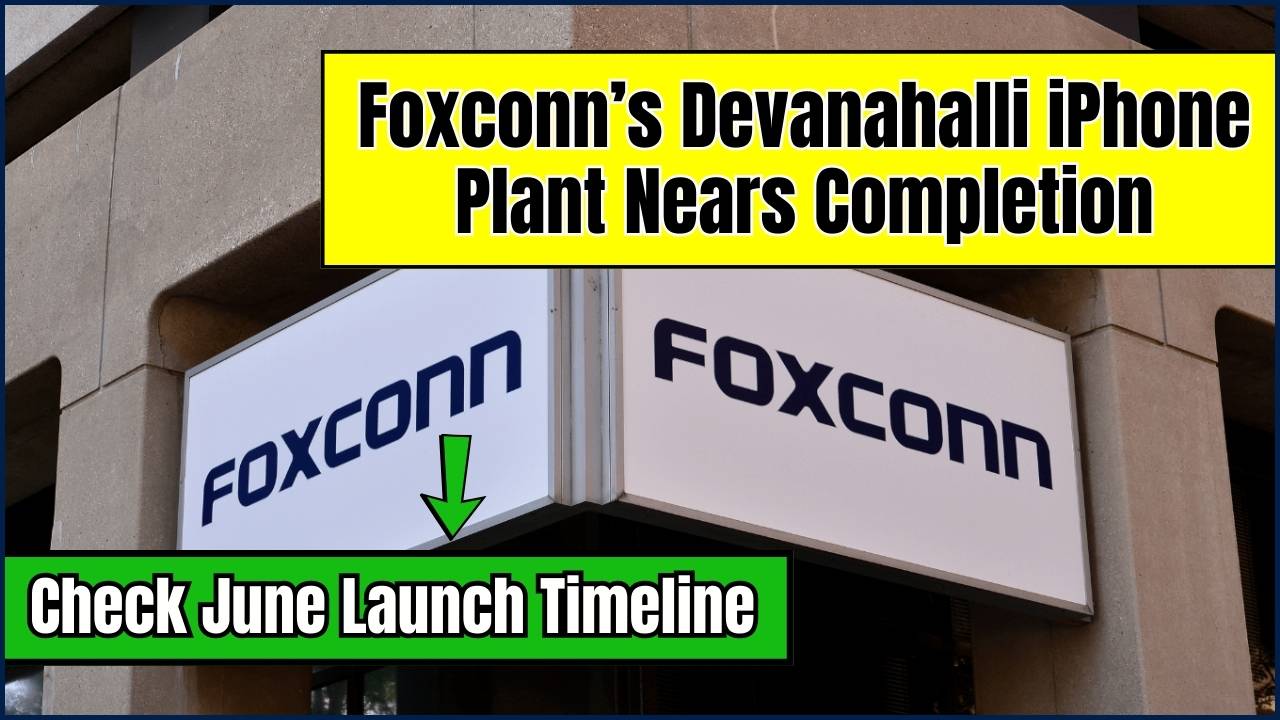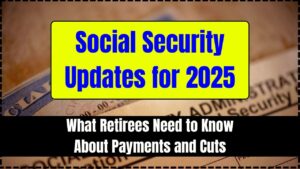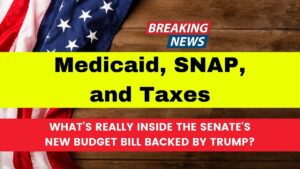iPad Just Got Smarter: The Gemini AI app for iPad is officially live, and it’s not just another app release — it’s a massive upgrade that redefines what your iPad can do. Whether you’re a student cramming for finals, a remote professional juggling deadlines, or a creative trying to streamline your workflow, Gemini for iPad is set to become your secret weapon.

Unlike previous AI apps that felt like desktop-lite versions, Google has tailored Gemini to leverage the iPad’s native power. Think multitasking, Apple Pencil integration, voice conversations, and even media generation — all bundled in one smart, slick interface. The app combines Google’s AI firepower with iPad’s hardware finesse, unlocking a whole new level of mobile productivity.
iPad Just Got Smarter
| Feature | Description |
|---|---|
| Gemini Live | Talk to the AI in real time like you’re FaceTiming your smartest buddy. |
| Multilingual Voice Support | Over 45 languages supported — great for students and global teams. |
| Canvas | Interactive space for writing, coding, and brainstorming with AI help. |
| Image & Video Generation | Create stunning visuals straight from your iPad. |
| Split View & Widget Support | Use Gemini alongside other apps; access it from your home screen easily. |
| Requires Google Account | Download free from the App Store. |
| Premium Option | Google One AI Premium unlocks Gemini Advanced tools and features. |
The Gemini AI app for iPad isn’t just another virtual assistant — it’s an all-in-one suite for learning, creating, coding, and growing your ideas. It’s one of the most significant AI tools released on iPad to date, bringing Google’s most capable AI to your fingertips.
From school projects and business reports to social media and app development, Gemini is packed with features that feel like magic. And with Google’s track record of iterative updates, this app is only going to get better.
So if you’re using your iPad just to watch Netflix — stop. Download Gemini, and give your device a new purpose.
What Is Gemini AI?
Gemini is Google’s latest flagship AI model and the evolution of Bard, now rebranded and enhanced with features that rival the best out there, including OpenAI’s GPT-4 and Anthropic’s Claude. But here’s the twist — Gemini is designed to be a co-pilot, not just a chatbot. It’s built to collaborate, not just respond.
It’s capable of:
- Writing articles, poems, and essays
- Translating between dozens of languages
- Answering in-depth technical questions
- Generating Python code and debugging
- Creating images and videos from prompts
All this makes it a perfect fit for the iPad, which itself is a jack-of-all-trades device.
Gemini AI’s Standout Features on iPad
Gemini Live: Real-Time Chat in 45+ Languages
Gemini Live is a game-changer for voice-based interaction. It’s like having a super-genius friend who speaks over 45 languages and never gets tired. From casual banter to deep philosophical conversations, the voice response is shockingly natural.
Whether you’re a high school student practicing for your Spanish oral exam, or a businessperson communicating with international clients, Gemini Live offers fluent, real-time translations and voice interactions that feel human.
Canvas: Your AI-Enhanced Workspace
Canvas is where Gemini flexes its collaborative muscles. Think of it as a brainstorming board, writing suite, and dev console rolled into one. You can outline blog posts, write newsletters, code in Python, or draft scripts — and Gemini will chime in with suggestions, error fixes, formatting tweaks, or even rewrites.
Use Apple Pencil? You can sketch diagrams or handwrite notes while Gemini responds with summaries or context-based recommendations. That’s not just next-level — that’s game-changing.
Image and Video Generation Made Easy
This is huge for content creators. You type a prompt like “a futuristic city skyline at night with flying cars,” and boom — Gemini delivers an AI-generated high-quality image. Want a short animated loop for your Instagram post? Gemini’s on it.
Educators, YouTubers, marketers, and meme-makers now have a mini production studio on their iPads. It’s that powerful.
Multitasking Superpowers: Split View, Widgets & Google Photos
Productivity gets an upgrade with Gemini’s support for iPadOS multitasking. Watch a YouTube tutorial on the left while coding on the right? No problem. Jot down notes in Canvas while researching on Safari? Done.
Gemini even integrates with Google Photos. You can say things like “Find pictures of my dog at the beach” or “Show all screenshots from March,” and it’ll pull them up instantly.
How to Download Gemini on Your iPad
Ready to try it out? Here’s the drill:
- Go to the App Store.
- Search for “Google Gemini.”
- Download and install.
- Log in with your Google account.
You’re done. It takes less than 2 minutes. For most features, the free version works great. But if you want the Gemini 1.5 Pro model, enhanced memory, and early access to experimental tools, subscribe to the Google One AI Premium Plan for $19.99/month.
Pro tip: Students can often get discounts through campus accounts — check with your school’s IT desk!
Real-World Use Cases: Why This App Matters
Students
Gemini can:
- Summarize long chapters
- Help solve algebraic equations
- Suggest edits for essays
- Generate quiz questions for studying
- Translate homework into multiple languages
This makes it the perfect study buddy.
Professionals
Whether you’re a lawyer drafting contracts, a marketer planning a campaign, or an entrepreneur building a pitch deck — Gemini’s got your back. It can analyze trends, clean up documents, generate outlines, or prepare bullet points for meetings.
Bonus: Its ability to speak and summarize in real-time means you can prep for client calls while brushing your teeth.
Content Creators
The dream tool for influencers, bloggers, and designers. Gemini helps with:
- Social media captions
- Thumbnail designs
- YouTube video scripts
- Animated explainer videos
- SEO-optimized blog posts
All on a single iPad — even offline for some features.
Developers
Forget flipping between Stack Overflow tabs. Gemini can:
- Debug code
- Explain errors
- Generate backend logic
- Help write documentation
- Summarize GitHub issues
It’s like pairing with a senior dev who never sleeps.
How Does Gemini Compare with Other AI Tools?
| Tool | Gemini for iPad | ChatGPT iOS App | Siri on iPad |
| AI Model | Gemini 1.5 Pro / Gemini Nano | GPT-4 / GPT-3.5 | Apple’s NLP Engine |
| Voice Support | Yes (45+ languages) | Limited | Yes (but not generative AI) |
| Visual Output | Image & Video Generation | DALL·E for images only | None |
| App Experience | Tailored for iPadOS + Multitasking | iPhone app scaled up | Built-in, but basic |
Bottom line? Gemini beats Siri hands down and gives ChatGPT a serious run for its money — especially in real-time voice, media creation, and deep integration with other Google tools.
This Amazon Best Seller Portable Charger is on sale at $9, It has Over 50,000 5-Star Reviews
AI Search Engines Like SearchGPT Are Changing Everything – Check How Your Online Habits Are Affected
FAQs About iPad Just Got Smarter
Q1. Is Gemini for iPad free to use?
Yes, the basic version is free and includes many powerful features. Advanced access (Gemini 1.5 Pro, longer memory, early features) requires the Google One AI Premium subscription.
Q2. Can Gemini replace Siri on iPad?
Not for basic iOS tasks like setting alarms. But for everything else — creative, research, professional — it’s in a whole different league.
Q3. Is Gemini safe for kids?
Gemini is rated for 13+, with safety filters in place. Still, parental guidance is recommended for younger users.
Q4. Does Gemini work offline?
Some Android phones with Gemini Nano offer limited offline capabilities, but on iPad, most features currently require an internet connection.
Q5. Can I use Gemini with Apple Pencil?
Yes! Draw, annotate, and sketch within Canvas while the AI reacts contextually. Great for designers, teachers, and note-takers.
Q6. Does Gemini support file uploads?
As of now, file upload is limited, but integration with Google Drive and Photos allows indirect file-based interactions.