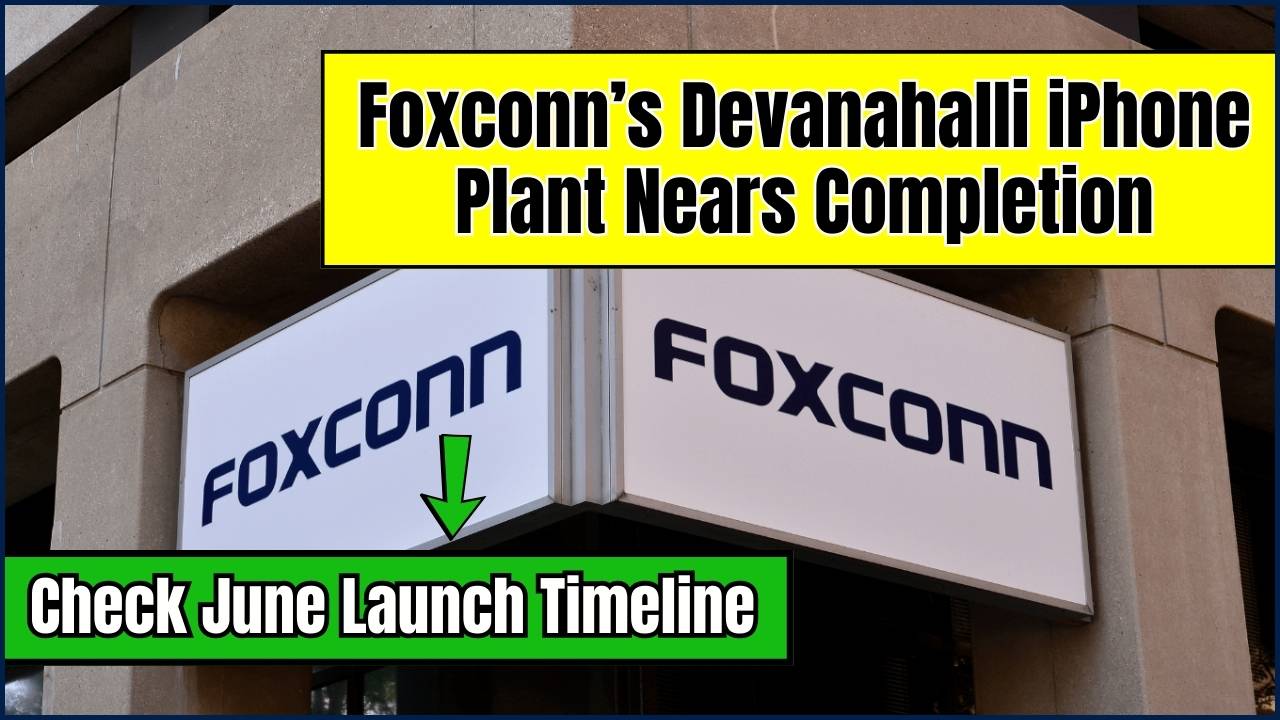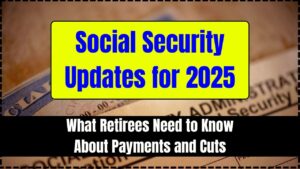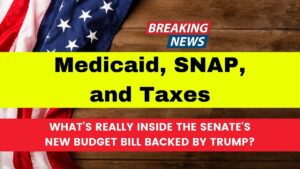New AI DJ Is Taking Song Requests: Spotify just dropped a bombshell in the music world. Its AI DJ can now take your voice requests—no tapping, no typing—just speak, vibe, and listen. It’s the future of music personalization, and it’s already here.
If you’re a Spotify Premium user, your listening experience just got a major upgrade. As of May 13, 2025, Spotify’s AI-powered DJ now accepts voice commands, letting you ask for exactly what you want to hear. This isn’t just about skipping songs—it’s about curating a vibe that fits your life in real time.
Whether you’re hyped up, heartbroken, or doing dishes on a lazy Sunday, Spotify’s AI DJ listens to your request and builds a custom playlist with commentary that feels like it’s from your best friend who knows exactly what’s going on.

New AI DJ Is Taking Song Requests
| Feature | Details |
|---|---|
| Launch Date | May 13, 2025 |
| Availability | Spotify Premium users in 60+ countries |
| Languages Supported | English only |
| Interaction Method | Voice request via DJ button in Spotify app |
| Types of Requests | Mood-based, genre-based, activity-specific, artist-curated |
| Voice Personality | Xavier “X” Jernigan |
| Data Usage | Requests processed with voice recognition and personalization algorithms |
| Official Resource | Spotify Newsroom |
Spotify’s AI DJ with voice requests is more than a gimmick—it’s a glimpse into the future of interactive music. It combines smarts, swagger, and real-time personalization to bring you tunes that fit your life in the moment.
With the warmth of Xavier’s voice, smart recommendations, and a seamless voice interface, Spotify is creating a vibe that’s part human, part machine—and 100% you.
So go ahead. Talk to your music. It’s listening.
How the AI DJ with Voice Requests Works
Spotify’s AI DJ has been around since early 2024, but back then, it was more like a passive curator—it’d serve you playlists with occasional banter based on your listening habits.
But now? You’re in the driver’s seat.
Here’s How To Use Spotify New AI DJ:
Step 1: Open the Spotify App
Make sure it’s updated to the latest version. Head to the Home tab.
Step 2: Find the DJ Feature
Scroll until you see “DJ.” Tap it.
Step 3: Hold and Speak
Press and hold the DJ mic button (bottom-right of the DJ card). Speak your request. Example:
- “Play me underground hip-hop from the ‘90s.”
- “I need energetic songs for a morning run.”
- “Some sad acoustic ballads, please.”
- “Give me Taylor Swift-type love songs but indie.”
Step 4: Enjoy a Curated Session
Within seconds, your personal DJ responds with a tailored mix, influenced by your request and listening history. The DJ talks to you using the voice of Xavier “X” Jernigan, adding warmth, context, and that familiar radio-host charm.
Why This Is a Game-Changer for Music Streaming
Real-Time Personalization
Spotify combines natural language processing with its user behavior engine to deliver playlists that actually match your vibe—unlike generic radio or shuffled lists.
Smarter Than a Playlist
This isn’t just about picking 10 songs. The AI understands context. Ask for “songs for breakups” and you won’t just get sad tracks—you’ll get a flow that matches your emotional arc.
Hands-Free Convenience
Whether you’re cooking, driving, or in the shower with your phone nearby—talk to your DJ and skip the scroll.
How It Compares with Other Music Platforms
Spotify isn’t the only player in the AI space, but it’s leading the pack when it comes to personality and interaction.
| Platform | AI Features | Voice Control | Personalized Commentary |
|---|---|---|---|
| Spotify | AI DJ, voice requests, personalized playlists | Full voice integration | DJ with real-time voice |
| Apple Music | Siri voice commands, curated mixes | Basic commands via Siri | No commentary |
| YouTube Music | Activity-based mixes | No live DJ voice | No voice personalization |
| Amazon Music | Alexa control | Extensive voice command | No music commentary |
Real User Reactions
From Reddit & X (Twitter):
- “I asked for ‘crying in the car music’ and this DJ went off. I’m not okay.”
- “Told it to play workout music and it knew I meant beast mode, not jazzercise. A+ Spotify.”
- “This new DJ feature is low-key better than any playlist I’ve made in years.”
Users are loving how context-aware the DJ is—and how it makes discovering new artists fun again.
How This Impacts Artists & Music Discovery
The new DJ feature may become a launchpad for lesser-known artists. If you ask for something like “female R&B singers under 25,” you’re likely to hear emerging talent—not just Beyoncé.
Spotify can now surface tracks based on emotions, themes, and moments, not just popularity. That’s great news for indie creators.
Behind the Scenes – The Tech Behind the Magic
Spotify’s DJ is powered by:
- OpenAI’s Whisper for speech recognition
- Generative AI to script and deliver commentary
- Personalization Engines based on behavioral data
- Voice modeling based on Xavier Jernigan
Together, they make this feature feel real, smooth, and shockingly intuitive.
Privacy & Data: Should You Be Concerned?
Spotify says your voice data is used solely to improve your user experience. It’s not shared with advertisers, and you can delete voice activity in your account settings.
Check their Privacy Policy to dive deeper.
Still cautious? Just don’t use the mic—old-school browsing still works.
Accessibility & Inclusion Benefits
For users with mobility issues or visual impairments, the voice-first interface offers an easier way to enjoy music. Spotify’s move aligns with the broader tech trend of making digital platforms more inclusive.
Expect more accessibility features—like screen reader compatibility and multilingual voice support—in future rollouts.
AI Search Engines Like SearchGPT Are Changing Everything – Check How Your Online Habits Are Affected
Google’s AI Overviews Now Dominate Search Results – Check How This Could Kill Old SEO Tactics
FAQs About New AI DJ Is Taking Song Requests
Q1: Is this available on free Spotify?
Nope. It’s a Premium-only feature—for now.
Q2: Can I skip songs with voice?
Not directly yet. But you can ask the DJ for a new vibe instead.
Q3: Can I request podcast content?
Not currently. Voice requests are music-only.
Q4: Will Spotify launch this in other languages?
Yes. Expansion is in the works, but English is the only supported voice input language as of now.
Q5: What devices does this work on?
Only the Spotify mobile app. Smart speakers? Not yet.